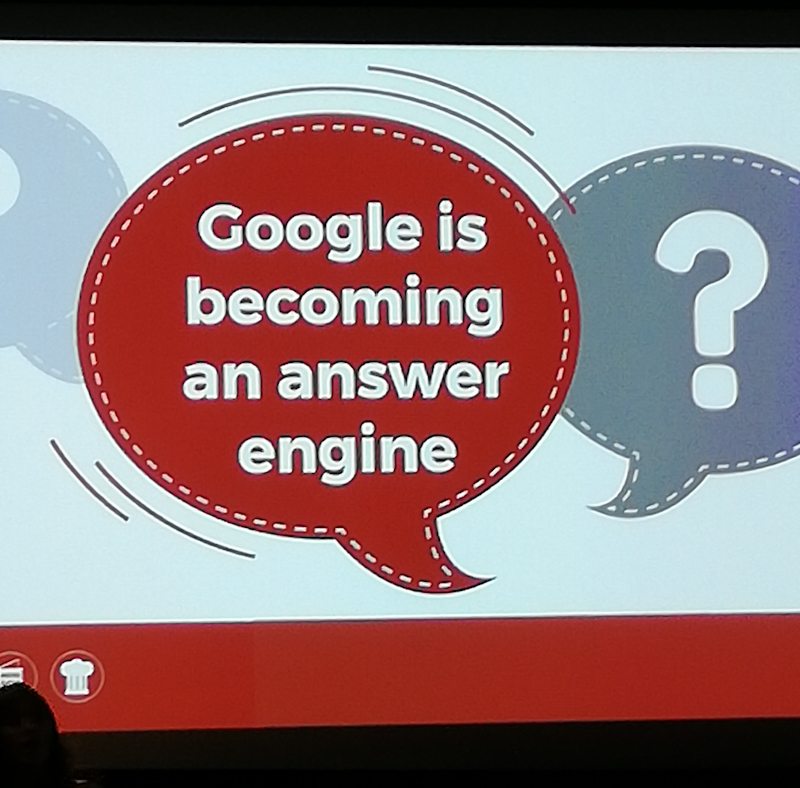
A Kate Toon slide, master of SEO and CEO of The Clever Copywriting School
I spent last weekend, 16-17 November, deeply immersed in WordPress-land at Wordcamp Sydney, soaking up all things WordPress, SEO and website. The speakers across the weekend were fantastic and shared so much useful information that it would be criminal to keep it to myself.
The meaty stuff is going to take some time to process and there will no doubt be articles in future news emails. In the meantime, here are my key Wordcamp takeaways: 5 tips, 5 quotes and 5 tools/resources that I hope you will find useful.
5 useful tips:
- The latest Google logarithm (BERT) ranks your website based on your ability to EAT! So work on building your Engagement, Authority and Trust factors
- Use of emoji’s increases engagement by 48% on Instagram (emojics.com). Emojis in a Facebook post lead to 57% more likes, 33% more comments and 33% more shares (blog.hubspot.com)
- Use Google search to source your website FAQ’s – type in a search item & google will suggest other questions based on what people are actually asking (People also ask…). Also works for blog post ideas.
- When using hashtags, actually search the hashtag and comment on other content that has been posted using it – it will generate engagement with a new audience, shows you’re active and actually human and could also position you as an authority.
- Avoid burnout by setting boundaries – have a communication policy for clients, employees, friends & family
- When to communicate
- How to contact (phone, email, text)
- What constitutes an emergency and how to contact you
Let them know, and adhere to it (set your phone to Do not Disturb).
5 inciteful quotes:
- “Social Media is about the people! Not about your business. Provide for the people and the people will provide for you” – Matt Goulart
- “To position something you need to know where it belongs. Positioning is how we present ourselves. It’s the language that we use and the stories that we tell” – Corey Dodd
- “Marketing without data is like driving with your eyes closed” Dan Zarrella (so do your research!)
- “Google only loves you when everyone else loves you first” Wendy Piersall
- “We need to know who we are talking to before anyone will listen to us” Corey Dodd
5 great free resources and tools:
- Blog ideas generator: https://originality.ai/blog-post-idea-generator
- Free high resolution images: https://unsplash.com/
- Hemmingway is a free online readability app, as readability is also key to engaging readers – http://www.hemingwayapp.com/
- Cliché Finder – no explanation required! – http://www.clichefinder.net/
- Legal 123 – Online source for legal templates and contracts for all types of Australian business – https://legal123.com.au/
The final, and biggest, tip: if you look after a WordPress website or are thinking of building one, join your local WordPress Meetup group – they’re a very friendly bunch and there is so much free help and knowledge to be found there!
Kerry Haywood
Systems Officer

Comments are closed.