First log in to your membership: member login
Then use the menu at the top left (see diagram below) and choose Upload Documents.
Use the browse button to search your device for the file you wish to upload and select it, then press upload. If it has uploaded correctly it will appear in the document list on your file.
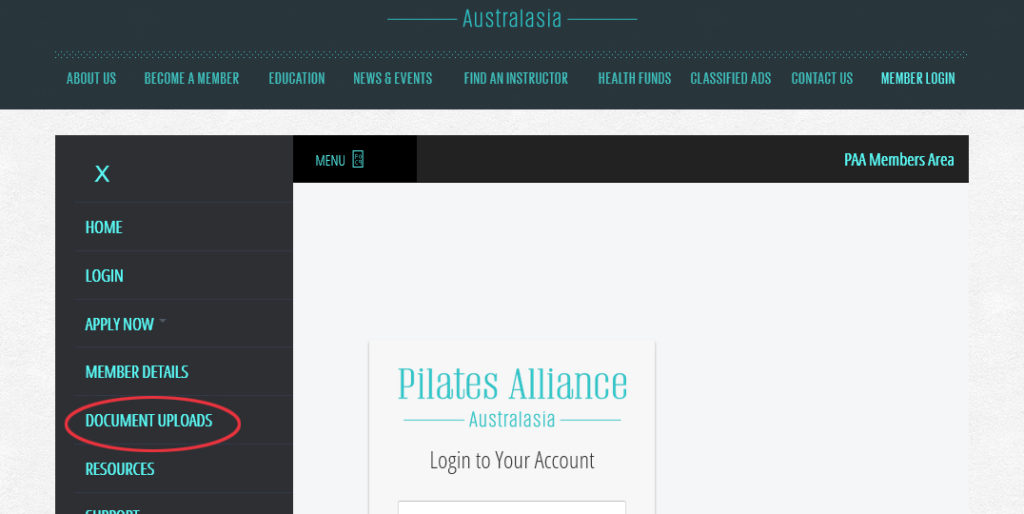

Comments are closed.